Blog
Visible Blog
Resources to support ambitious founders and the investors who back them.
All
Fundraising Metrics and data Product Updates Operations Hiring & Talent Reporting Customer Stories

founders
Hiring & Talent
Operations
An Update Template to Ensure You Get the Most of Your All-Hands
Weekly All Hands Team Email Template
There is no doubt that All-Hands Meetings can be a powerful tool to drive culture, share accomplishments, and break down company performance. However, as Ray Gillenwater, CEO of SpeakUp, put it:
“Taking time to get the entire company into a live session is an expensive and risky proposition. It says quite a bit about leadership’s attitude. Namely, we value people in this organization enough to invest in:
Keeping everyone informed of major company updates.
Ensuring everyone is emotionally connected to the company’s goals.
Listening to the team’s (preferably unfiltered) feedback and questions.”
With that being said, it is vital to formalize your All-Hands process and make sure you are doing everything in your power to make sure you are properly utilizing the entire organization’s time.
Below you will find an Update template intended to share before your next All-Hands in preparation for your meeting or share after to summarize the meeting.
The template is largely based off of Square’s Town Hall meetings and is broken into 3 major categories — The Team, Mission & Goals, and Agenda & Questions.

founders
Operations
Build Relationships with Every Customer Using QBR Updates
In an ideal world every company would be able to host a “Quarterly Business Review” for every customer. In reality, QBRs are generally reserved for your “higher touch clients” (read: top tier), as they should be. With that being said, there are easy steps (outside of an in-person meeting) you can take to nurture your lower contract size customers to build a strong relationship and avoid churn. Who knows? They might even blossom into a “top tier” customer.
We suggest checking out the articles below if you’d like to learn more about QBRs:
The Essential Guide to Quarterly Business Reviews from Gainsight
Eight Tips for Nailing Your Next Quarterly Business Review Presentation from Forbes
Scaling QBRs
Traditionally, QBRs are in-person and bring in the executives from both companies. This is great, and ideal, for large enterprise deals. But when you’re a high growth company sending executives across the country is most likely not feasible. With that being said, a quick quarterly Update on the past, present, and future of your business relationships can be a valuable tool.
More than ever, consumers care about quality, transparency, customer support, convenience, cause and usability. The same is starting to become true in the business world. While it is nice to get buy-in from management, employees have more power and discretion when it comes to choosing their tech stack. By sending quick quarterly reports or Updates, Customer Success Managers and end users can build a strong personal relationship and strengthen ties throughout the organization.
Our QBR Update Template
Below you will find our Update Template to send to your clients on a quarterly basis. The template is broken into 5 separate sections; general health, 90 day highlights, benchmarking, usage, and the future. The template is intended to show your company’s value, start a conversation, and get in front of potential issues.
Keep in mind, this template is not intended to be a “one size fits all”. QBRs are a great way to show the value that your product or offering is adding to their business and are a great chance to add “your own spin”.
If you’d like us to drop the template into your Visible account feel free to shoot us a message to support@visible.vc and we would be happy to do so.
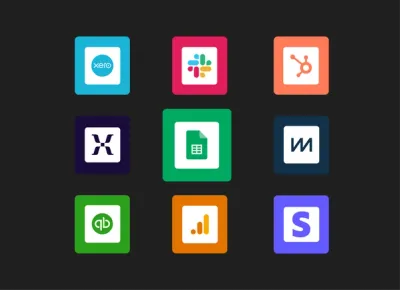
founders
Product Updates
Visible Now Integrates With 1,000 Other Products
We know that getting your work done requires many different web tools. In fact, the average business uses between 10 and 16 apps. You have your email app, CRM, note-taking tool, cloud storage tool, team communication app, along with project management tools and various to-do lists. Sometimes, it can be a struggle to get them all working in tandem. Now that Visible has 1,000 integrations, you can choose your favorite tools and easily integrate them with Visible.
Visible now connects to 1,000 other web tools, thanks to our Zapier integration. With workflow automation tool Zapier, you can set up your own codeless integrations called “Zaps”. Zaps will automatically send information from one tool to another, so you’ll spend less time manually transferring data between your business tools and can dedicate more focus to creative, big picture tasks.
Boost Your Productivity with Popular Visible Integrations
No matter what other apps you use, chances are Visible integrates with them via Zapier. Here are some of the most popular integrations that Visible users already use to be more productive.
The New Year is the perfect time to evaluate your processes and find ways to boost productivity. Check out some of the Visible Zap’s here.
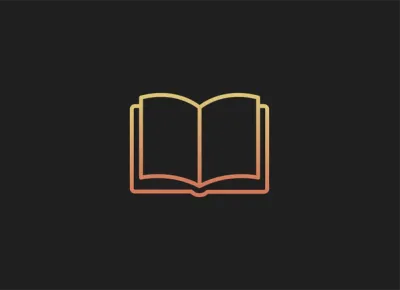
founders
Reporting
Connecting Dots to Tell Your Story
Business Storytelling
Looking for a New Year’s Resolution? Keep reading!
Storytelling in business has become a clear competitive advantage over the past decade. Customers, investors and talent have more choices than ever and are armed with more information than ever. Companies that can effectively tell their story will create emotional engagement with their stakeholders, cut through the noise and ultimately drive growth.
In relation to fundraising, storytelling is a crucial component of driving interest and ultimately term sheets. This is especially true in the early stages as checks are written more on vision than traction.
There are a lot of great resources for storytelling in relation to fundraising so check back for Part II next week for storytelling specifics.
Today I wanted to focus on one often overlooked part of fundraising & storytelling and that is “connecting the dots”. Simply put, how do you create a cadence with potential investors and consistently drip information so that when you are fundraising trust is established and momentum can be created.
As with my things in life, what you invest in is what you’ll get out. Fundraising is no different. Investing in stakeholder relationships early on and putting in the effort will pay dividends down the line. While fundraising is legally a “transaction” it is far from one to actually get there.
(Sidenote: fundraising is a funny thing isn’t it? Investors tell you are fundraising 24/7/365 but they also tell you to tell investors you are not fundraising.)
Seasoned investors won’t invest on their first interaction. They invest in lines & trends. They want as many data points as possible before make a decision. Afterall trends tell a story. Mark Suster penned this perfectly over 7 years ago in, “Invest in Lines, Not Dots”.
“Most importantly tell them what you plan to achieve by the next time you see them. Hopefully by then you’ve made good progress. You’ll be able to give them an update on key hires, pilot customers, key tech innovations — whatever. Keep these interactions low-key and short. Quick coffees, whatever. Swing by their offices to make it easy for them to say yes and promise not to take up more than 30 minutes for the update (and stick to it).”
Your interactions with stakeholders might look like this before you are officially fundraising:
Each one of these dots represents an interaction and the chance to further tell your story. Over time you’ll build the trend and establish a rapport. You’ll be surprised how your entire fundraising process will change for the better. This doesn’t relate to just fundraising. It can be applied to key hires, potential acquirers and other key partners.
Want to put your marketing hat on? Utilize Visible Updates + Lists to drip updates to potential investors in between your in-person interactions. Sign up here!
Want to maximize your round competition and decrease decision marking time? Make sure to check out Part II.
Up & To the right,
Mike & The Visible Team

founders
Product Updates
How and Why We Changed Our Onboarding
Intro
User Onboarding is one of the most challenging aspects of product design. Approaching the task of how can we improve our onboarding experience can end up involving an evaluation of the entire product offering and the messaging around it (including but not restricted to all marketing material, ads & search results in google, your website, and it of course runs right through your product.)
The latest part of our user onboarding experience we recently undertook evaluating was the first run in product experience. This was our third attempt at tackling it. From our research we’ve seen that we’re not alone in the struggle to get this right. A look across the blogs of many other products will show blog posts about onboarding experiences which have since been overhauled completely. It’s clear there is no one perfect onboarding technique and a successfully onboarded user is a difficult thing to measure. From out latest effort however, we’ve seen some exciting results and we’ve got some great feedback and questions so far so we decided to share a little insight into what led us to out current solution.
Just saw your new product update re: the contextual help guide. Great feature! Did you guys build this inhouse or use a tool to develop it?
Just read your blog post on your new help guide–I like the way you tackled that! Did you build that custom or use a product to provide contextual help?
The Problem
Our previous iterations focussed on a very particular and direct path towards what we considered to be an onboarded user within our own product. We established after which actions our users were most likely to become paying customers by looking at the statistics. We tried to then work out the shortest path to that point to create an onboarding experience that would get them to that ‘aha’ moment in one run. We tried two different approaches to this. Both with varying levels of success. It was clear that users were taking more actions within the product, but we weren’t seeing an increase in conversions to paying customers – or certainly nothing we could confidently attribute to our new onboarding experience. If anything, it was actually muddying the stats with regards to actions taken within the product because it was unclear how motivated these actions were, and whether users were seeing real value at the end of it.
We decided to take a step back and to scrap our previous concept of what we considered an onboarded user. We weren’t disregarding those main actions as a primary driver of adoption, but it was clear that the decision to convert didn’t come as easily as completing three steps and handing over the credit card details. The reasons that may cause one user to convert to a paying customer may not be the same for the next user. While their goals will be similar, there are different aspects of our product that can serve to help our users achieve them and the clinching moment for each user can be quite different.
We wanted to create a first run experience that better showcased our product and the things it can do, rather than getting our users to fulfil a specific number of actions. We also wanted to find a method that didn’t hinder the overall user experience by forcing the users down paths they may not want to go initially. We wanted to design a less intrusive onboarding experience, but one that still ensured our users didn’t get lost or give up before seeing the value of our product and came away having a very good sense of how Visible could help them achieve their goals.
Our users were converting once they’d had a chance to explore Visible, to see it’s wealth of features, it’s simplicity and ease of use and most often, for how quickly they could create data rich, beautiful updates. We were confident we could remove our previous onboarding walkthrough and we could leave users in our product with no help and almost all will figure out the main actions within our product. However, what they might not see in a first run experience is the wealth of other rich features in our product that are deliberately a little less obvious initially. The nature of our product means we have a lot of features, some complex, some simple. We wanted a way to showcase these features and offer direction for future actions, but not insist right off the bat.
The Solution
What we came up with was the Visible Help Guide. The idea was that it would be contextual and show the right information at the right time. It would be unobtrusive and only offer help when help was asked for and get out of the way when it was not needed. It would be adaptive and help each user progress in the direction they wanted to take and not through a set of predefined steps that we had decided for them.
In order for it to be contextual we ensured it was wired up to the relevant sections of our product so that when it was opened, it would first show help content relevant to that specific area of the product. If it was requested at first (we ask them how they’d like to explore Visible at the beginning), it would pop out when a user first visited an area of the product with relevant help and suggestions for that section. It would then also offer a quick overview of everything they could do from within that section and as a result gave an insight into the wealth of features available in Visible without overwhelming or insisting they complete them in a first run.
The result is a clever resource that will grow with our product and acts as a reference for everything that can be done within Visible. It offers guidance to new users to get started and prompts for next actions without insisting, and it also acts as a useful reference for more experienced users to ensure they’re getting the most out of Visible and to uncover some features that they may not have been using previously.
The response has been extremely positive. We’ve seen a 30% increase in Product Qualified leads coming through since we implemented our new guide! (Learn more about PQL’s here). We’re seeing more actions being taken within the product than our previous onboarding experiences and our users are taking these actions themselves. It’s also helped to reduce the number of requests coming into our customer support team for queries on how to perform specific actions as our users can now get help from within the app and also have an easier way to find our knowledge base in Intercom. We’re sure there will be future iterations on what we currently have but the results so far have been very positive and we finally have something to build on.

founders
Fundraising
Reporting
An Update Template from DCG for Blockchain & Digital Currency Companies
Digital Currency Group Monthly Update Template
With the price of Bitcoin surging and digital currencies taking center stage on major news networks many companies in the space are having difficulties separating their growth with industry growth.
Our friends at Digital Currency Group are one of leaders in the digital currency/blockchain space. Their portfolio of companies has accounted for an impressive 70% of industry funding to date.
As the industry continues to grow the team at DCG put together an investor update template for their portfolio companies to use. With the appeal of blockchain/digital currencies at an all time high the template is aimed to allow founders to separate their success from that of the entire industry.
At DCG, as investors and company builders, our skill is our ability to recognize patterns. Without clear data and insight, it’s very difficult for us to guide and support our companies. More importantly, the old adage, “top of mind, tip of tongue” certainly holds true. The more companies share with us, the more we are able to support them, and the more we can tell everyone in our network about the great things they’re building. – Meltem Demirors in “The Next Round: How to Build Growth Stories with Data”
The DCG Template below is broken into 7 sections that give investors the information needed to help companies as much as possible. In addition to the 7 sections DCG offers 3 key points for sharing information with investors and stakeholders:
Keep it simple and short – bullet points are easy to read
Be extremely specific
Include charts where you can
Check out the DCG Template Here >>>

founders
Metrics and data
Pull Levers in your Sales Funnel with Product Qualified Leads
Product Qualified Leads (PQLs) have become a major trend in SaaS companies over the last couple of years. Why the shift to the new framework? I have two thoughts. 1) The way organizations sell and market their products are different and 2) business software continues to look more and more like consumer software.
We’ve scaled Visible to hundreds (soon thousands) of paid customers with a lean team through adopting a Product Qualified Lead framework.
Disclaimer: Product Qualified Leads may not fit into every business and organization as some solutions may require intensive initial implementation or for strategic reasons the end-user never gets to try the product. Typically these are high ACV products.
Regardless of your business, I hope you still get some value from this post and takeaway parts you want to use in your own processes. My goal is to get you walking away thinking how a Product Qualified Lead framework can increase efficiencies cross sales, marketing, customer success and finance, and product.
The “old” way
If you’ve attended any sales or marketing conference, seminars or training sessions you’ve likely heard someone beat the BANT (Budget, Authority, Need, Timing) drum. It is a matrix provided to make sure you are spending your resources on the right leads. It looks something like this:
Paired with the BANT framework is usually the idea of the Demand Generation funnel. It looks something like this usually:
Both of these frameworks work off one another. Typically you’ll have marketing initiatives to drive leads. This might be paid advertising, webinars, downloadable content or having business development representatives (usually called BDR’s or if you are fancy “Solutions Consultants”).
Once you get a download, opt-in, etc you’re likely to consider that person a Marketing Qualified Lead (MQL) where they might be nurtured with a steady drip of content, get contacted by a Inbound BDR to qualify them some more, etc. This is where you are trying to understand the BANT for a lead to see if they should be moved to Sales Qualified Lead (SQL).
Then you might have an Account Executive accept the SQL to do their own qualification, provide a demo and truly understand the lead’s BANT. If the AE accepts the SQL it will likely be converted to an Opportunity, worked and hopefully closed from there.
Now there is nothing wrong with this framework at all. It’s deployed by tens of thousands of companies and for metric/forecasting junkies it provides a great way to measure ROI across all of your activities. However, if you layer a PQL framework into your current you can allocate resources even more effectively across your business in addition to have another growth lever to pull.
What are Product Qualified Leads?
Product Qualified Leads are potential leads using some version of your current product that take some sort of action. Typically this is some sort of trial or freemium experience.
Defining PQLs are ultimately up to you as engagement for every business is different. E.g. Slack’s magic number is 2,000. Slack knows that if they can get you to send 2,000 messages there is a great chance they’ll get you as a customer.
At Visible, our PQL criteria is as follows:
Connected 2 or more data sources
Created 1 chart
Published an Update
Invited a colleague
If you do those actions, there is a 90% chance we will get you as a customer (if not within the trial then within 90 days).
With most frameworks, testing and iterating is crucial here to get you to zero in on your PQL qualifications. E.g. our original PQL definition was just one data source but found our customers value bringing in multiple data streams so wanted our PQLs to reflect that.
Improving Marketing
You likely nurture your leads based on who they are and what they have downloaded. Shouldn’t you do the same with PQLs? What about prospects who are not yet a PQL? Can you effectively drip them helpful content while they are on a trial? The answer is yes to all of the questions.
If you have a definition of your PQL there is no reason why you shouldn’t have dynamic product marketing to go alongside it. E.g. if a lead has taken actions A & C but not B. I’d make sure that your email is geared towards making sure they do B. Whether it is social proof from a customer case study or an AE calling to offer a hand.
Hint: Intercom + Segment is great for this.
Improving Sales
PQLs can help in a lot of areas in your selling organization. The biggest impact (in my opinion) is around where AEs can dedicate their valuable time.
Demo Conversion: According to Tomasz Tunguz, “When the sales team calls PQLs, customers typically convert at about 25 to 30%”.
If you are calling on customers who are already PQLs this is a great way to have a more meaningful conversation. They have already had a chance to use your product, will have specific questions and overall be a much more engaging conversation.
Hubspot and Openview touch on “In Product Hand Raisers” in Why Product Qualified Leads are the Answer to a Failing Freemium Model stating that “Hand-raisers can convert at 2x-4x the conversion rate of traditional MQLs.”
In Mitch Morands’s post, “MQLs are DEAD! Enter the PQL “Product Qualified Lead” = 10X+ revenue impact” he states that PQLs convert 10X+ more revenue than MQLs
I’d argue “Need” and “Timing” are identified in BANT through PQLs. You can quickly see how they are engaging with your solution and typically your trial with have a some sort of end date. How many times have your AEs sat a demo where they prospect said “This is awesome, hit me back in 9 months when we are looking to deploy. I’m just doing some research right now”
Improving Product & Engineering
Getting your team rallied around PQLs will help prioritize the product roadmap, create focus within the product and make sure your onboarding is buttoned up.
Related: Check out our new Contextual Help Guide we just launched to help new trialers get to PQLs faster.
Improving Customer Success & Support
There is a great proverb that relates to customer success and product:
“If you catch someone a fish, you feed them for a day. If you teach them to fish, you feed them for a lifetime”
By focusing on PQLs, we make sure our customers can get in and use the product from when they sign up. If they get stuck we make sure we have a great knowledge base, help resources and more. If they are really stuck, we are always happy to get a quick screen recording or demo setup with a customer.
This has mentality has created less customer support issues which means our median response time is 5 minutes. It also lets our customer success team be proactive to help leads get into a product qualified lead state.
Improving Finance
There is no shortage of ratios that PQLs can help improve. Customer Acquisition Cost, Time to Close, Lifetime Value, Trial to Close %, etc. Focusing on creating PQLs will help all of your metrics become more attractive.
Bottomline
PQLs provide a great way to align everyone in your organization. The product team gets to focus on building a great product, the sales team can spend their team on highly qualified leads and the marketing team can dynamically nurture leads.
Don’t ditch MQLs, SQLs or your current process. Just try segmenting them with PQLs to increase conversions in all parts of your business.
Try it out and track it as a metric in your Visible account 😉
Up and to the Right,
Mike & The Visible Team

founders
Fundraising
An Update Template for Sharing Your Deck with Potential Investors
There is quite a bit of controversy over when and how to send your pitch deck to potential investors. Some investors will tell you to send the pitch deck as soon as possible, others will say send a teaser deck, and some will say wait until you have a meeting with partners to send your pitch deck. No matter how you decide to send your pitch deck, we’ve laid out a template for sharing your pitch deck for when you’re ready.
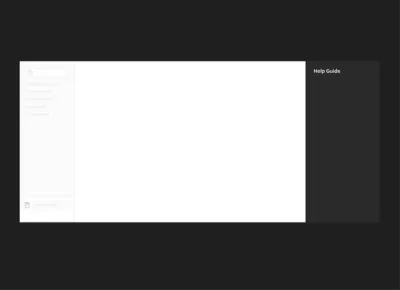
founders
Product Updates
Our New Contextual Help Guide
Every six months I usually say something along these lines to our awesome product team…
“I just went through our on-boarding flow, I think we could be doing a better job. How do we let customers help themselves but also not leave them with a completely blank slate? Can’t we make signing up more frictionless? What if they never know XYZ exists?”
Improving Our SaaS Onboarding
Our team goes to work, we make some great improvements and then six months later I go through our sign up flow again. Rinse & Repeat. This time around, our team spent days researching what the best companies are doing. We read their blog posts and looked at how they tackled the problem. Then a funny patterned emerged. Whenever we tried out their latest sign up and on-boarding flow, in almost every instance, it was totally different to their most recent blog post about how they improved it! We realized we weren’t alone.
When we started to ideate on our new on-boarding flow we created a list of things that we didn’t want. In particular:
We didn’t want an on-boarding experience that a user just clicked rapidly through to get to start using the app.
We didn’t want to have to draw cute arrows for the user to find out where things were.
We didn’t want to have a bunch of fake & dummy data populate their instance only for them to have to delete it.
Our goal was simple: Provide help when the customer needs it and get out of the way. Today we’re excited to launch our new Help Guide available to current customers and new triallers.
To enable our new on-boarding and help guide just click “Help Guide” in the bottom left of your navigation on Visible. From the right our guide will slide out and give you tips, tricks, GIFs and videos.
The best part? It is contextual. Depending on where you are in the app we will will show you relevant videos, GIF and links to our knowledge base to make sure you are getting the most from Visible. For example, if you are in Updates and open the help guide we will show you a quick 2-3 minutes video, give you an overview of the section and a list of related features you can take advantage of with GIFs and links to our knowledge base.
I’m hoping that if you are reading this blog post in six months and sign up for Visible, our on-boarding and Help Guide are still here for you! If you have any questions, comments or suggestions email hi@visible.vc.
Up & to the right,
-Mike

founders
Reporting
Techstars Minimum Viable Investor Update Template
Techstars Investor Update Template
In the “Minimum Viable Investor Update”, Jens Lapinski, Managing Director of Techstars METRO, lays out 3 items that he finds most useful in his portfolio company updates:
Cash flow / P&L top line summary
Major changes / developments
Problems the CEO is struggling with and wants help on
We created a Visible Update template based on the Techstars Investor Update so you can get necessary information to your investors in a quick and professionalize manor.
Check Out the Template Here >>>
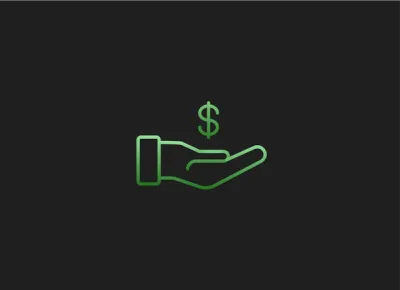
founders
Fundraising
How to Keep Potential Investors Engaged
An Investor Update Email Template for Potential Investors
Often regarded as a periodical duty, fundraising can often get buried behind day to day tasks of a CEO. By treating fundraising as a recurring task, you’ll be able to stay on top of your fundraising at all times while keeping potential investors engaged. Jason Lemkin often compares fundraising to a sales funnel and lays out the following 3 duties:
Meet as many good, new VCs and investors to the top of the funnel as you can, every week, every month, every quarter;
Nurture those VCs over time, so when the time comes to raise another round, some of the prospects are pretty far down the path of wanting to invest; and
Make sure your existing investors are your champions. That they are singing your praises.
With endless amounts of content for updating current investors and finding potential investors we wanted to see how we can help with, “Nurturing those VCs over time“. By sending over a quick email on a monthly basis to potential investors you’ll be able to build a relationship and pique their interest when it comes time to fundraise.
How exactly do you keep potential investors engaged? We have found it best to send out a short update on the state of the business and industry. Share a promising metric or two showing strong growth in the business and any significant wins/improvements. If possible, address any concerns with the industry, team, product, etc. that you have discussed in the past with numbers. Hundreds of emails land in investor’s inboxes so be sure to include a quick snippet of what your company does and any personal notes.
By committing to future fundraising efforts now, you will save countless hours when you are ready down the road. You can find our Update template for nurturing potential investors below.
As always, If you’d like us to drop the template into your Visible account feel free to shoot us a message to support@visible.vc and we would be happy to do so.

founders
Reporting
Operations
Metrics and data
Operations
An Update Template for Marketing Teams
A Weekly Email Template for Marketing Leaders
Marketing is one of the most measurable aspects of a business. With vast data points, it is important to hone in on what truly matters and rally your team behind those key metrics.
This week, we have put together an Update template intended for marketers to “report up”. Whether that be a marketing representative to manager or manager to executive, our Marketing template is intended to be standardized across the team to keep everyone moving in the same direction.
Key Metrics
Keep in mind the metrics in the template are suggestions and can be tailored to your organization’s needs. Some of our favorite marketing metrics include Customer Lifetime Value, Customer Acquisition Cost (check out this video to use formulas to create CAC in Visible), and these 5 metrics for “reporting up”.
TL;DR
A quick recap of any major milestones, concerns, and figures from the last period. Always a good idea to piggyback off of any product updates, metrics, projects, concerns discussed at previous meetings/updates.
Now Content and Campaigns
Include a brief section of any campaigns, content, and emails published from the past week. The goal here is to keep everyone in the loop and ultimately lead to conversations and improvements.
Funnel Review
A funnel is a quick way for all parties to quickly digest your marketing conversions and inbound marketing efforts. The metrics used in a funnel can be customized to any business as well. Make note of any interesting leads or trends that have noticed over the previous period.
Customer Stories
Reflect on the past period and share any relevant quotes from customers; good and bad. What is going well? What is not working? Feedback to certain emails? etc.

founders
Operations
Metrics and data
Operations
An Update Template to Align Sales + Marketing
“Most organizations still believe in the perfect sales and marketing delineation: This is where marketing generates leads for sales, sales development reps then qualify these leads, to create opportunities that salespeople hopefully turn into revenue… The new reality is that sales and marketing are continuously and increasingly integrated. Marketing needs to know more about sales, sales needs to know more about marketing, and we all need to know more about our CUSTOMERS.” – Jill Rowley – Founder, #SOCIALSELLING
As the modern buyer continues to become more informed it is more important than ever that your sales and marketing teams are aligned. It is vital that companies share the right information, at the right time, to the right person. At the end of the day, the marketing teams role is to enable sales to close more deals. A good place to start? Consistent and clear communication between sales and marketing.
This week, we put together an Update template for marketers to share with their team, managers, etc. and most importantly the sales team. The template is intended to be shared on a regular basis and lead to conversations to improve different aspects of your pipeline.
If you’d like us to drop the template into your Visible account feel free to shoot us a message to support@visible.vc and we would be happy to do so.
Key Metrics
“Enablement means something different in every company,” Katie MacDonald, global sales onboarding and enablement manager at Optimizely, said. Find the metrics that are relevant to your team and continue to share and reiterate. Get your team behind the data and constantly communicate with the sales team to find areas for improvement. Keep in mind, our template has popular sales enablement metrics in place but can be changed to your organization needs. The team at Hubspot suggests using Lead-to-Customer as your North Star.
Last Week’s Efforts
Include a brief section of any campaigns, content, and emails published from the past week. The goal here is to keep everyone in the loop and ultimately lead to conversations and improvements. Is always useful to include any success stories from reps or potential customers from the past week to help make sure everyone is getting the most out of new content.
This Week’s Efforts
A quick breakdown of content and changes for the upcoming week. Briefly highlight the goal of the content and where/when it should be used. Most importantly – leave a place for the sales team to offer feedback and share the sentiment from the buyers they have been talking to.
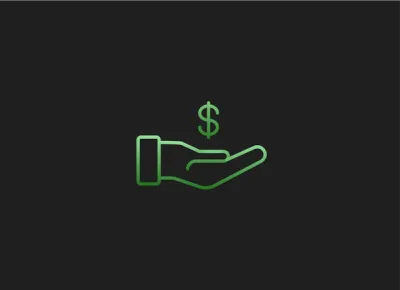
founders
Operations
A 5 Minute Weekly Sales Update Template
Engage Your Team With This Weekly Sales Report
At a high-growth startup, sales operations and processes can often take a back seat to closing deals and growing the business. Regardless of the resources you have available, it is vital to be able to “self-manage” and lay the groundwork for a strong sales process and culture.
With that being said, we put together an Update Template that can be used by the first sales hire or by a team of 100 BDRs.
Check Out the Template Here >>>
Keep in mind the metrics in the template are suggestions and can be tailored to your organization’s needs (check out these 3 other metrics to track) . With that being said, there are a few things to keep in mind when putting together a reporting template for your sales team:
Acknowledge the report, good or bad, to give your reps the motivation to send reports moving forward.
Build a cadence with your individual reps and keep updates succinct as well as comparable (make sure to share the same metrics in every report).
Just do it! Get feedback and iterate. Make sure to send over feedback to continue to tailor the format and content.

founders
Product Updates
Intelligent Google Sheets & Our Google Cloud Partnership
Today we are beyond thrilled to be releasing improvements to our Google Sheets Integration and to announce that we are now a Google Cloud Partner. Our application is now available to the Google Cloud and G Suite ecosystem.
What are the improvements?
Many of our customers using our Google Sheets integration restructure, manipulate or change their Sheets files over time. Previously it was tedious making sure these changes were reflected into your Google Sheets Dashboards and Updates.
Our release today allows for intelligent mapping. As your Sheets change we will understand if rows are moved up, down or removed and automatically reflect those in your Visible account. No action is needed on your part.
If you make larger changes to your data set like renaming metrics we may prompt you with a question to make sure we are correctly updating metrics. We will give you the option to fix that in Visible without having to connect & reconnect your connection. E.g. lets say you rename New ARR to New Annual Recurring Revenue. We’ll prompt you with a message similar to the following to let you train the integration further:
All you have to do is hit “Yes” and be on your way:
What’s next?
Google Sheets is our most popular integration, expect to see some more improvements in the coming weeks. We want to make it as easy to get your KPIs and Metrics into Visible.
We’re also working on a great resource to make awesome Google Sheet Templates available to our community. If you want a sneak peek check out our Google Sheet Template Library!
Up & to the right,
-Mike & The Visible Team
Unlock Your Investor Relationships. Try Visible for Free for 14 Days.
Start Your Free Trial