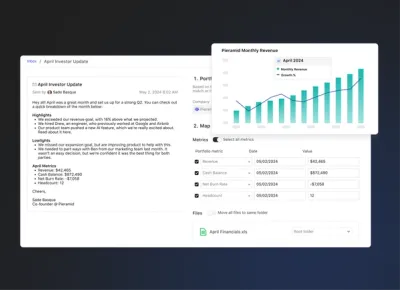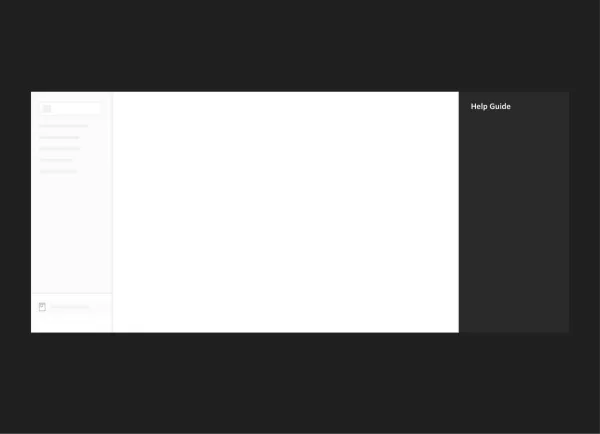
Every six months I usually say something along these lines to our awesome product team…
“I just went through our on-boarding flow, I think we could be doing a better job. How do we let customers help themselves but also not leave them with a completely blank slate? Can’t we make signing up more frictionless? What if they never know XYZ exists?”
Improving Our SaaS Onboarding
Our team goes to work, we make some great improvements and then six months later I go through our sign up flow again. Rinse & Repeat. This time around, our team spent days researching what the best companies are doing. We read their blog posts and looked at how they tackled the problem. Then a funny patterned emerged. Whenever we tried out their latest sign up and on-boarding flow, in almost every instance, it was totally different to their most recent blog post about how they improved it! We realized we weren’t alone.
When we started to ideate on our new on-boarding flow we created a list of things that we didn’t want. In particular:
- We didn’t want an on-boarding experience that a user just clicked rapidly through to get to start using the app.
- We didn’t want to have to draw cute arrows for the user to find out where things were.
- We didn’t want to have a bunch of fake & dummy data populate their instance only for them to have to delete it.
Our goal was simple: Provide help when the customer needs it and get out of the way. Today we’re excited to launch our new Help Guide available to current customers and new triallers.
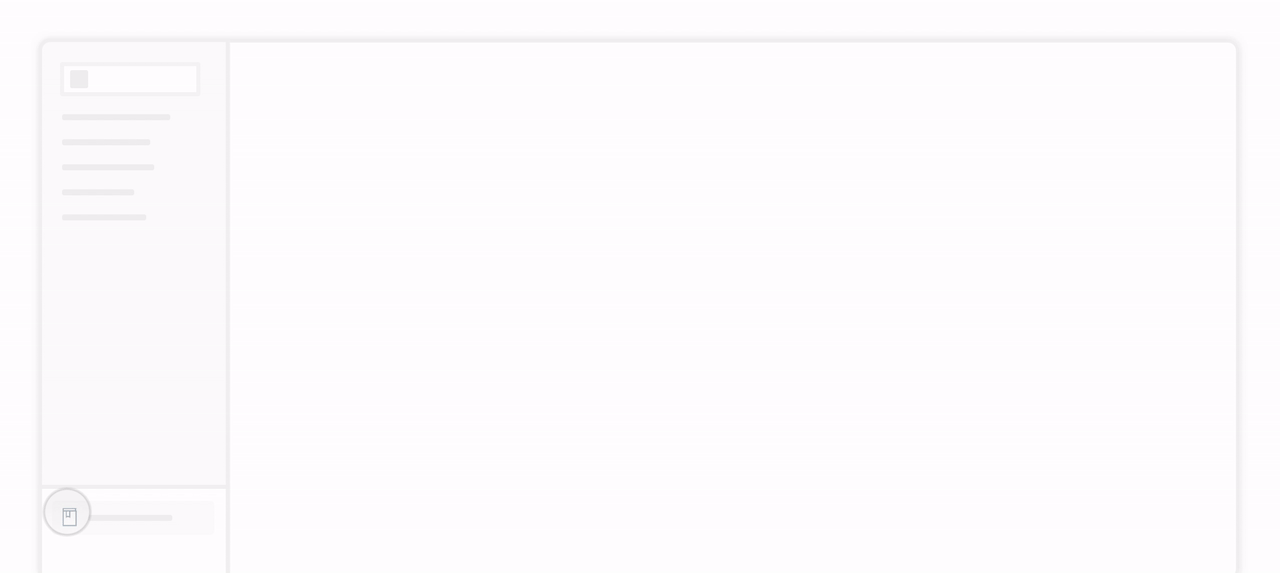
To enable our new on-boarding and help guide just click “Help Guide” in the bottom left of your navigation on Visible. From the right our guide will slide out and give you tips, tricks, GIFs and videos.
The best part? It is contextual. Depending on where you are in the app we will will show you relevant videos, GIF and links to our knowledge base to make sure you are getting the most from Visible. For example, if you are in Updates and open the help guide we will show you a quick 2-3 minutes video, give you an overview of the section and a list of related features you can take advantage of with GIFs and links to our knowledge base.
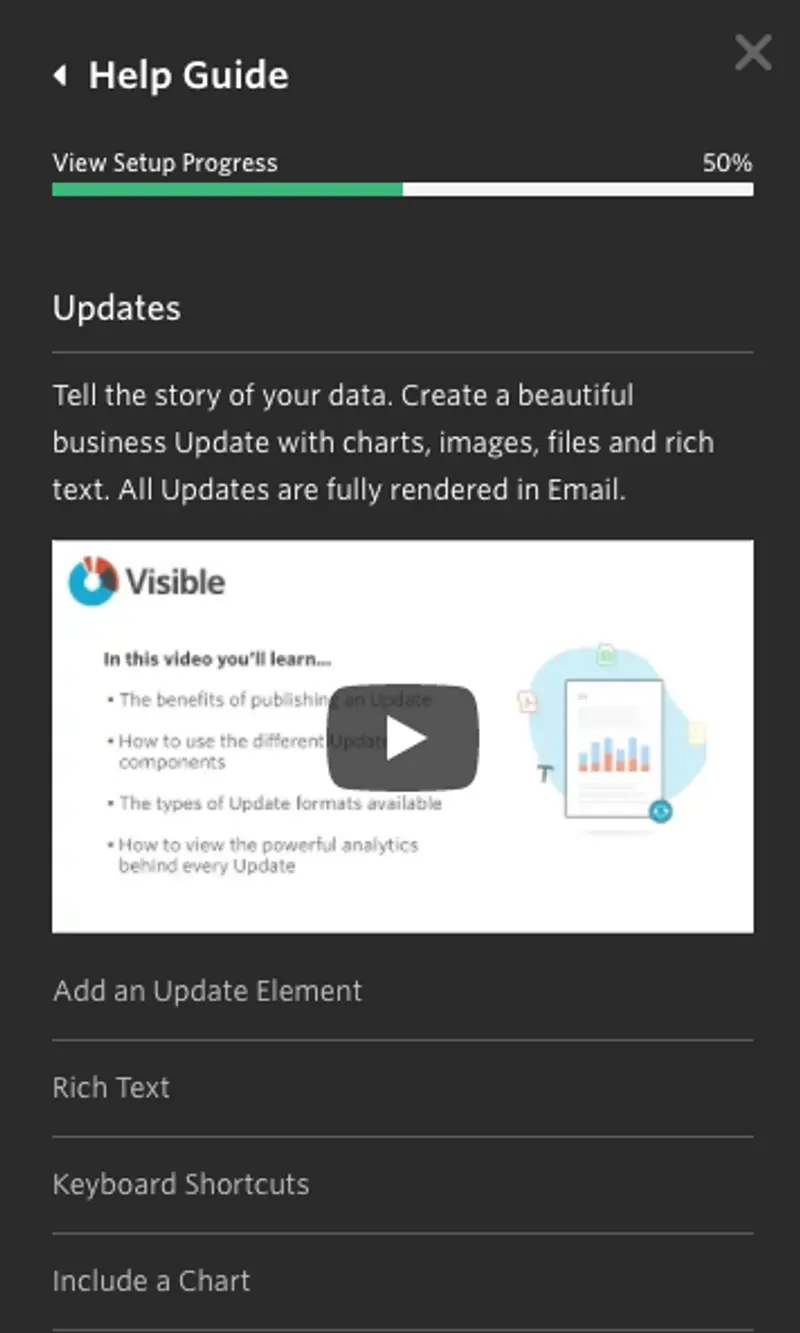
I’m hoping that if you are reading this blog post in six months and sign up for Visible, our on-boarding and Help Guide are still here for you! If you have any questions, comments or suggestions email hi@visible.vc.
Up & to the right,
-Mike