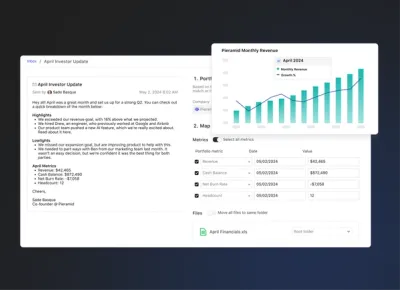4 Items to Include in your Next Investor Update (If You Want to Drive Engagement)
“What should I include in my investor update?”
If there’s one question we get more than any other, it’s that one. We hear it so often that we recently built a Template Library and filled it with example updates from well-known investors, industry experts and our own best practices.
Some items, however, aren’t so easy to templatize, but they are great for engaging investors and getting them to act on your updates. Remember, the updates you send to your investors are for them, but they’re also for you. If you make it easy for investors to act on the asks you include in your update, they’re much more likely to do it. That means better outcomes for everyone.
Related Reading: How to Write the Perfect Investor Update (Tips and Templates)
Check out what we mean below:
The LinkedIn Search
Let’s say you’re trying to hire a senior engineer and want your investors’ help. There are two ways to ask:
- We’re trying to hire a Senior Full-Stack Engineer. Please let us know if you know of anyone who would be a good fit!
OR
2. We’re currently looking to hire a Senior Full-Stack Engineer. Click here to search your network for someone you can recommend.
Which option do you think your investors are more likely to act on? If you said Option 2, you’re right! If you click the link above, you’ll be taken directly to LinkedIn, and you’ll have a list of people that may be a good fit for a senior engineering role.
By including a direct ask and a link like that in your investor update, you make it incredibly easy for your investors to take action right away, which means you’re much more likely to get the candidate introduction you want.
Making that link is pretty easy—just do a people search based on the criteria you’re looking for in your own LinkedIn account. Here’s what that looks like:

After doing your search, just copy the URL into your update. When your investor clicks the link, it will do the same search in their account.
If you want to get really tricky, this article offers tips on how to build an advanced Boolean search in LinkedIn. You can also add filters based on location, past companies, and more. The more specific your search, the more likely you’ll get an introduction to a great candidate.
Quick note: this technique was originally suggested by our friend Wes Winham at Woven Teams. Thanks Wes!
The One-Click Tweet
Your investors’ networks are an asset. If you want them to spread the word about your company, you should make it easy for them. That’s where the one-click Tweet comes in.
Using ClickToTweet, you can create a pre-written tweet for your investors to share with their Twitter followers. Even if they don’t use your suggested text, directly asking them for a share—and making it easy for them to do it—greatly increases the chances that they will.
You could use the one-click Tweet to get them to share a piece of content, a press mention, or anything else you want to promote. Here’s an example:
We just launched our Update Templates Library! Click here to spread the word on Twitter!
See how easy that was?
The Bold Question
If this one sounds simple, that’s because it is. We recommend putting an important question, written in bold, at or near the end of your update.
Why? Because investors are busy people. No matter how much they like you or how supportive they are of your company, they likely aren’t reading every word of every update you send, especially not right when you send it. They may receive your update when they’re on the go, or a few minutes before they get on a call. In those cases, they’re likely going to check your key metrics, skim the text of the update a bit, and plan to come back to the rest later. Whether they actually make it back is dependent on everything from how they manage their inbox to their schedule for the week.
When we talk to investors about what they want to see in updates, items like key metrics and progress toward goals come up a lot, but just as often we hear “I want my companies to tell me how I can help.”
That’s why you should put a key ask toward the end of your update. Put it in bold so it stands out. If your investor takes away one thing from your update, it’ll be that question, which increases your chances of getting the help you need.
The Reaction
This last one only works if you’re using Visible for your investor updates. We recently added Reactions to Updates. It’s a simple feature that allows your update recipients to “react” to your Update with a thumbs-up.
There are certainly times when an update is just an update, and it doesn’t need a reply or a particular action. In those times, it’s still nice to know that your work is being read and appreciated. A one-touch reaction is a low-effort way for your investors to tell you to keep up the good work.
If you are a Visible customer and don’t have Reactions turned on in your account yet, shoot us a message and we’ll be happy to activate it for you. If you aren’t a Visible customer yet, consider signing up for a 14-day trial.
Driving action with your updates is a great way to leverage your investors networks and expertise. Why don’t you try including one or more of these items in your next update?