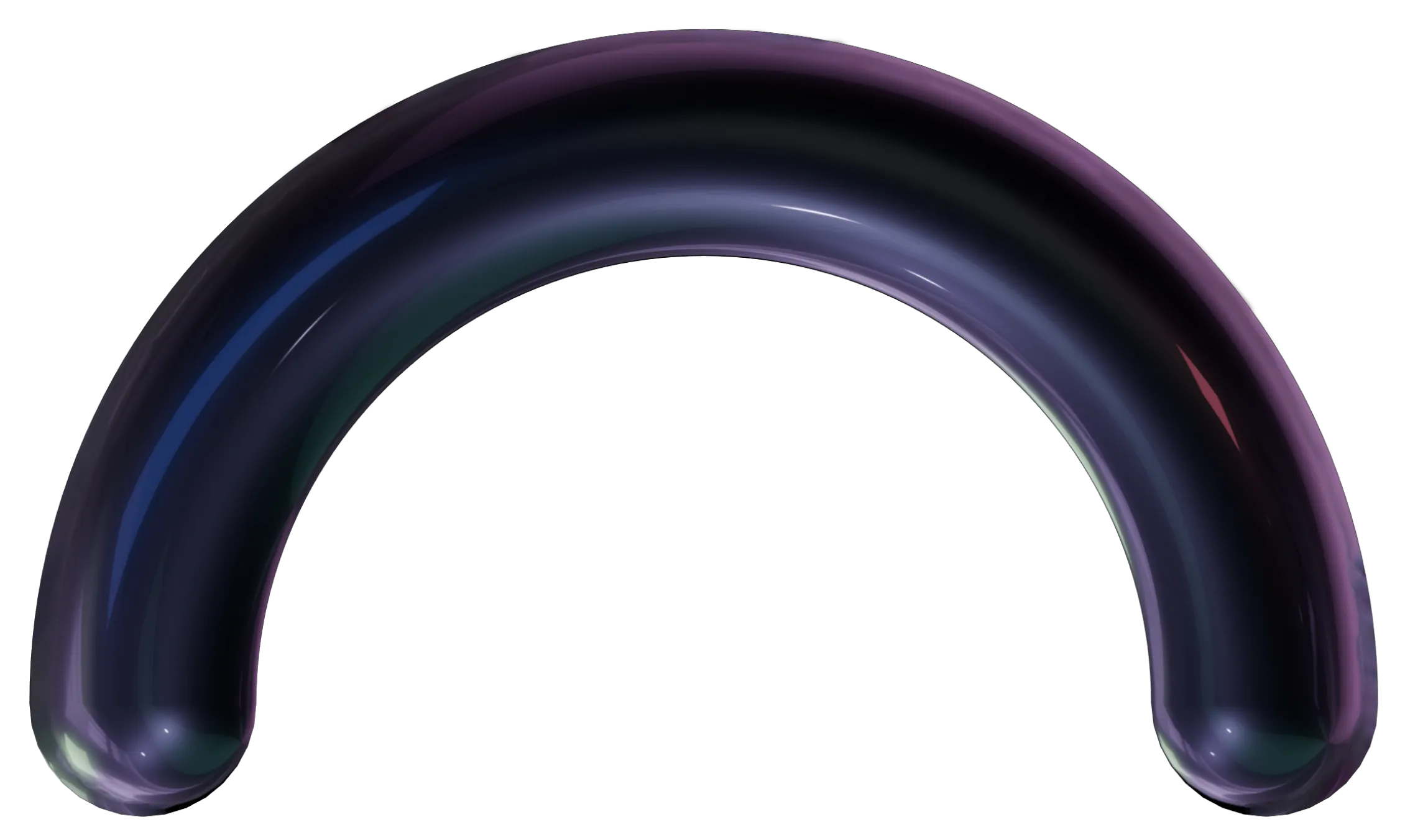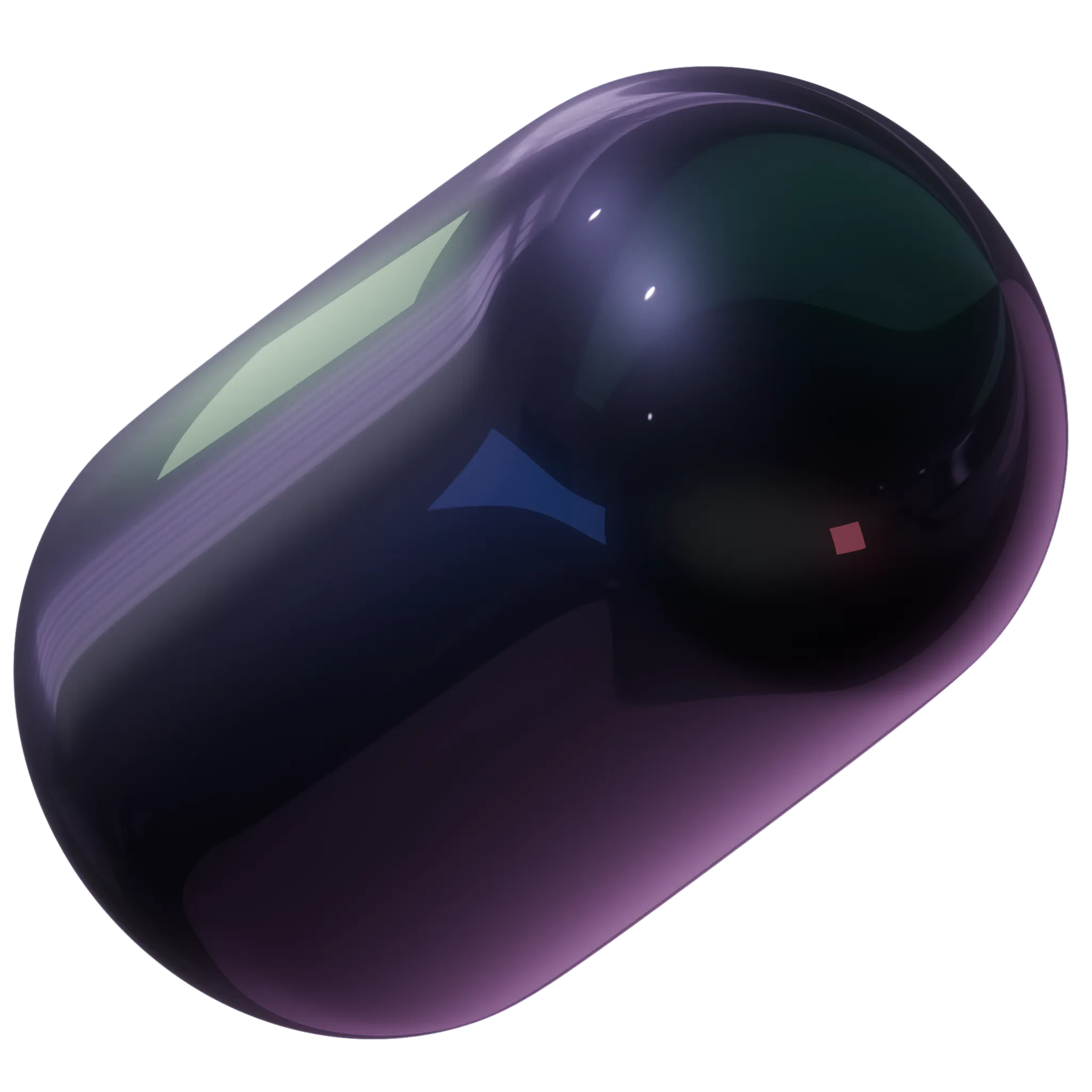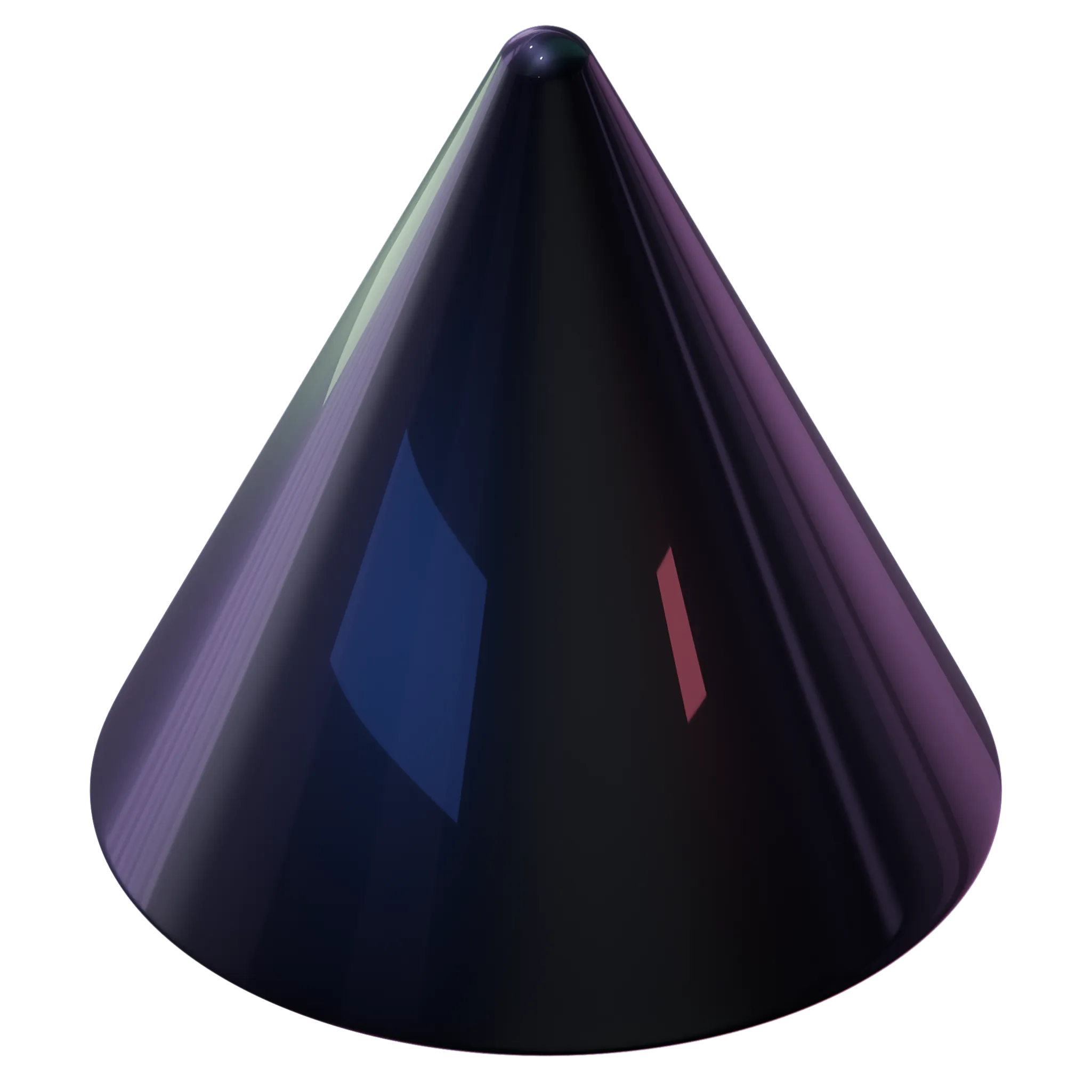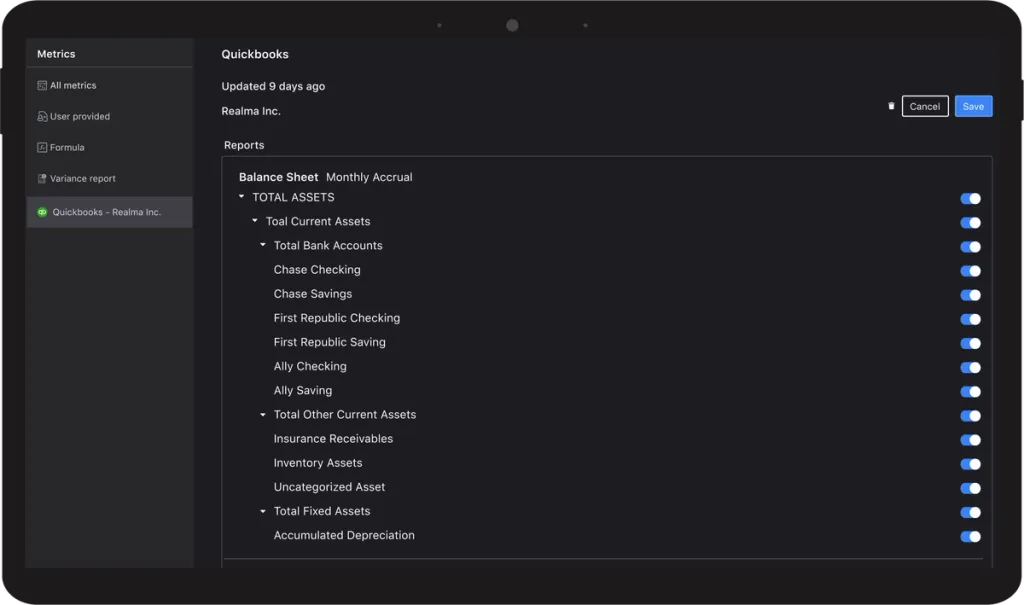

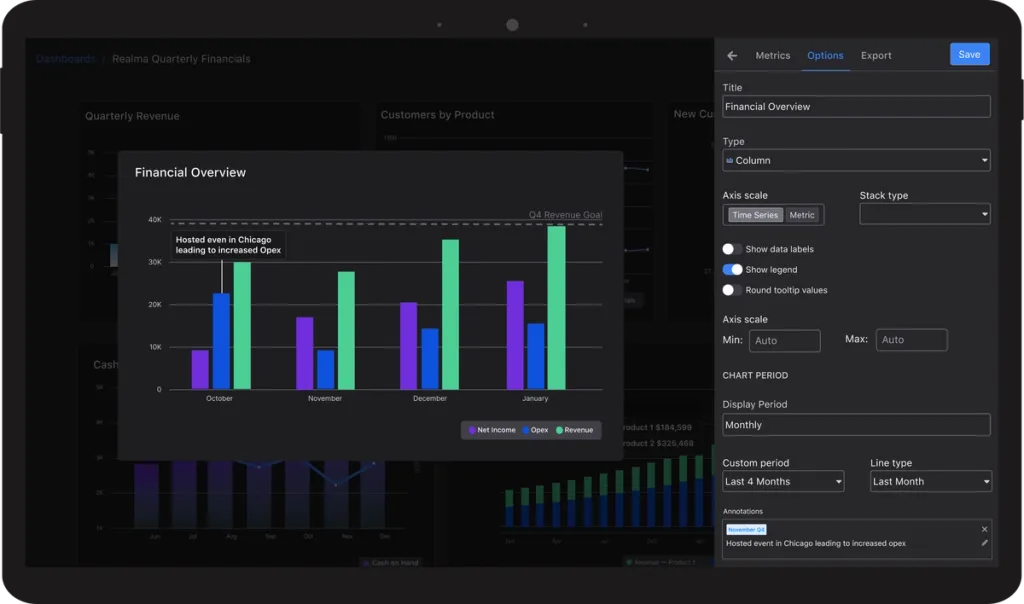
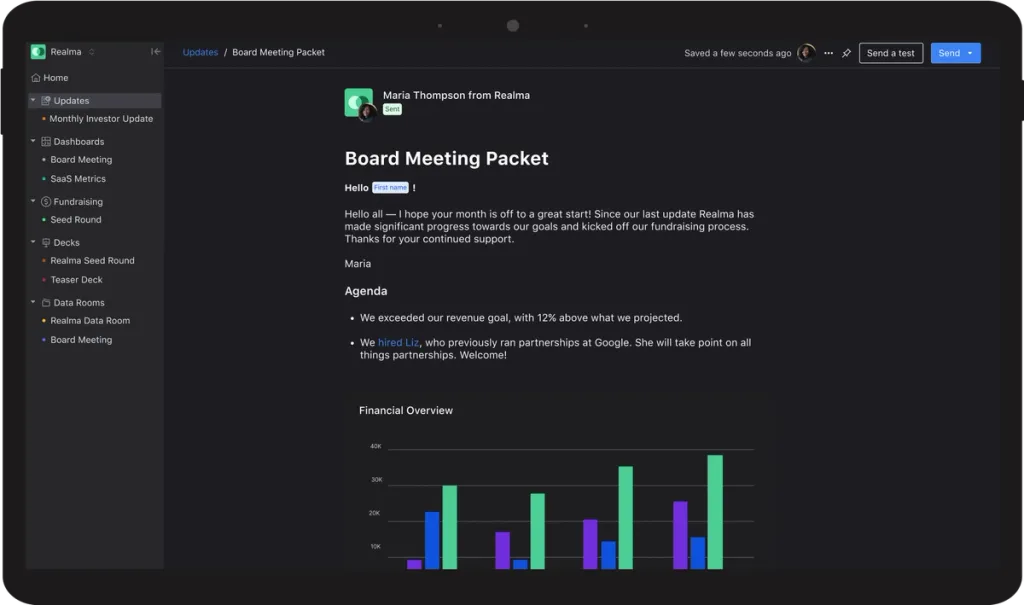
Overview
Centralize your finance and accounting metrics with our Quickbooks integration. Connect your Quickbooks account, filter and select your metrics, and visualize your finance data alongside other company KPIs. Learn more about the Visible and Quickbooks integration below:
How it Works
Connect Your QuickBooks
Connect your QuickBooks account and select the financial and accounting metrics you’d like to automatically sync to Visible.
Visualize Your Core Metrics
Once your QuickBooks is connected to Visible, use our chart builder to visualize, add insights, and customize your core metrics. Charts will automatically update as new data comes in from QuickBooks.
Combine With Other Data Sources
Connect to our 13+ other integrations to chart your core metrics from multiple sources in one place. For example, chart your QuickBooks data alongside core company metrics from Google Sheets
Share via Visible Updates, Dashboards, or Data Rooms
Easily share your data visualizations via Visible Updates, Dashboards, or Data Rooms. We allow you to push your data via email or link so stakeholders don’t have to remember another login.
Already using QuickBooks and Visible? Here's how to integrate
Need help? Please reach out to our team at support@visible.vc